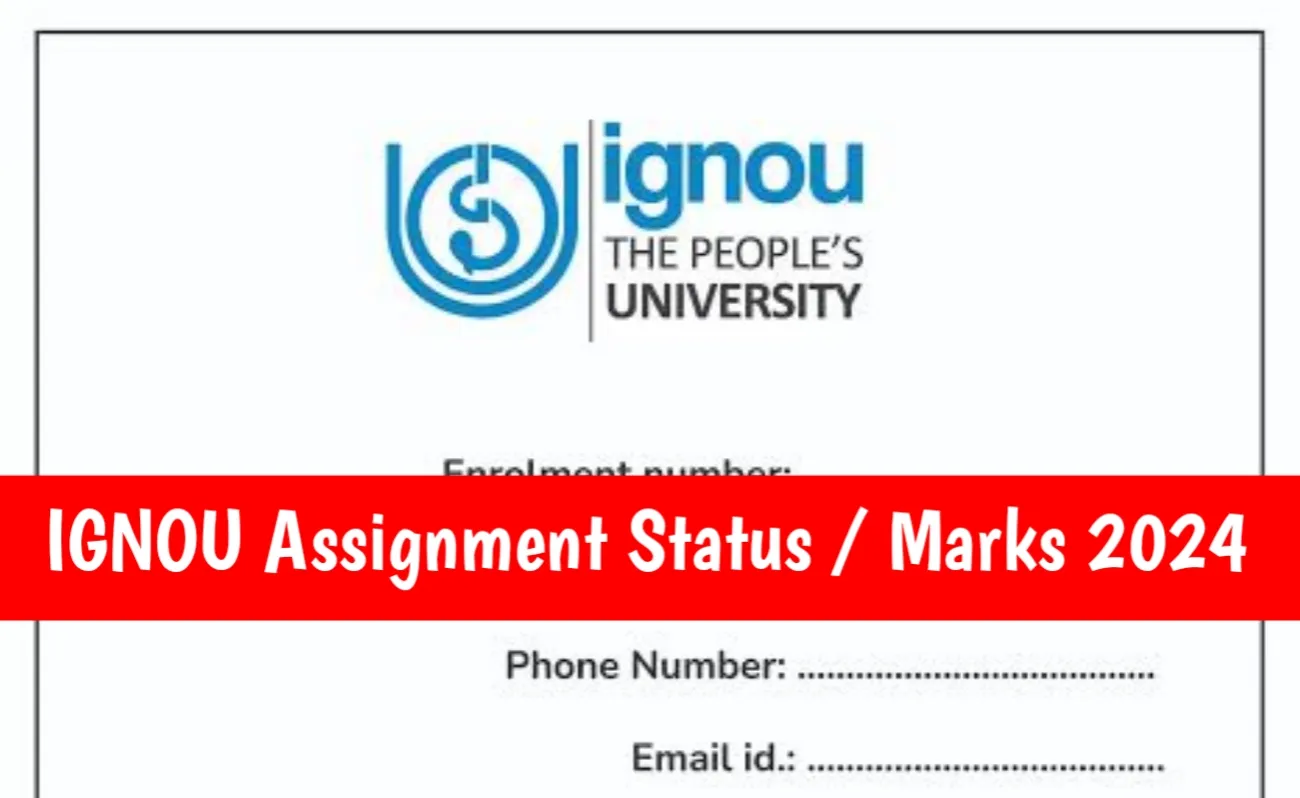Submitting assignments before the last date is very important for IGNOU students to appear in the Term-End Examination (TEE). After submission, it is more important to confirm whether the assignments have been successfully submitted or not by checking the IGNOU Assignment Submission Status.
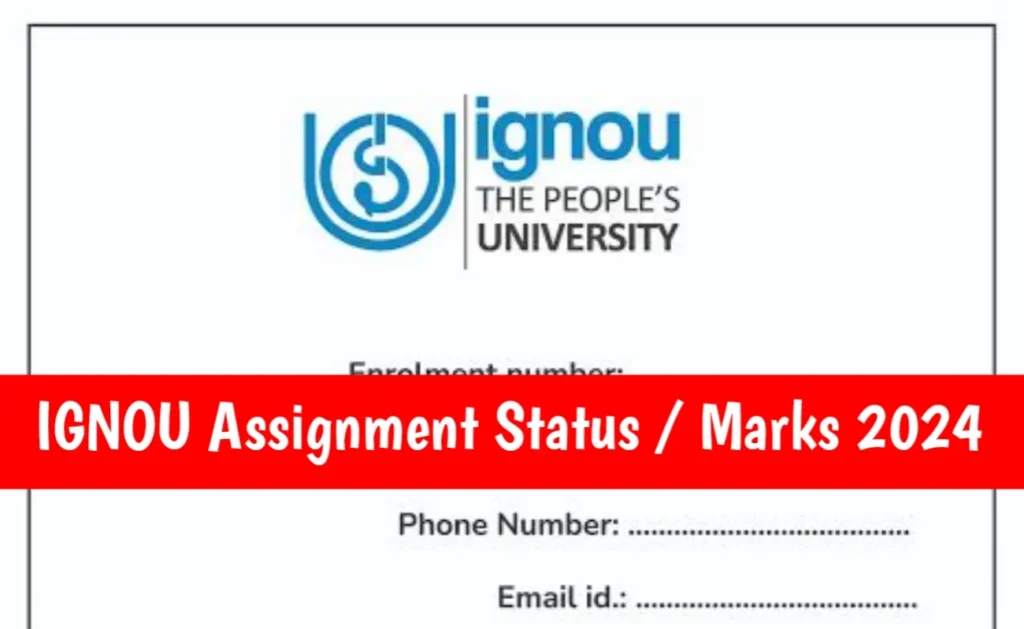
Dear IGNOU students, in this post, we have mentioned all the details regarding the IGNOU December 2024 TEE Assignment Status. So, those students who have submitted their assignments are requested to read this post fully for complete information.
Key Points About The IGNOU December 2024 TEE Assignment Status
| IGNOU December 2024 TEE Conducting University Name | Indira Gandhi National Open University (IGNOU) |
| Topic of this post | IGNOU December 2024 TEE Assignment Status |
| Process to check the IGNOU assignment submission status for December 2024 TEE | Provided below in this post |
| Main site of the Indira Gandhi National Open University (IGNOU) | https://www.ignou.ac.in/ |
| This post is provided by | https://skshahii.in/ |
Very Simple Steps To View The IGNOU December 2024 TEE Assignment Status
After submission, it is more important to confirm whether the assignments have been successfully submitted or not. Below we have provided the very simple steps, by which students can easily view their assignment submission status.
- Step 1: Visit the Main Assignment Status Portal, Go to the IGNOU assignment status portal: https://isms.ignou.ac.in/changeadmdata/StatusAssignment.asp.
- Step 2: Enter Your Roll Number or Enrollment Number: On the portal, enter your roll number or enrollment number in the given box.
- Step 3: Select Your Program: From the given programs, choose your opted program.
- Step 4: Click on the Search Option: After filling all these details, click the “Search” button to view your assignment submission status.
So, dear IGNOU students, we hope that this published post will be very beneficial for you and if you have any other queries or suggestions, then you can directly ask us in the comments below.